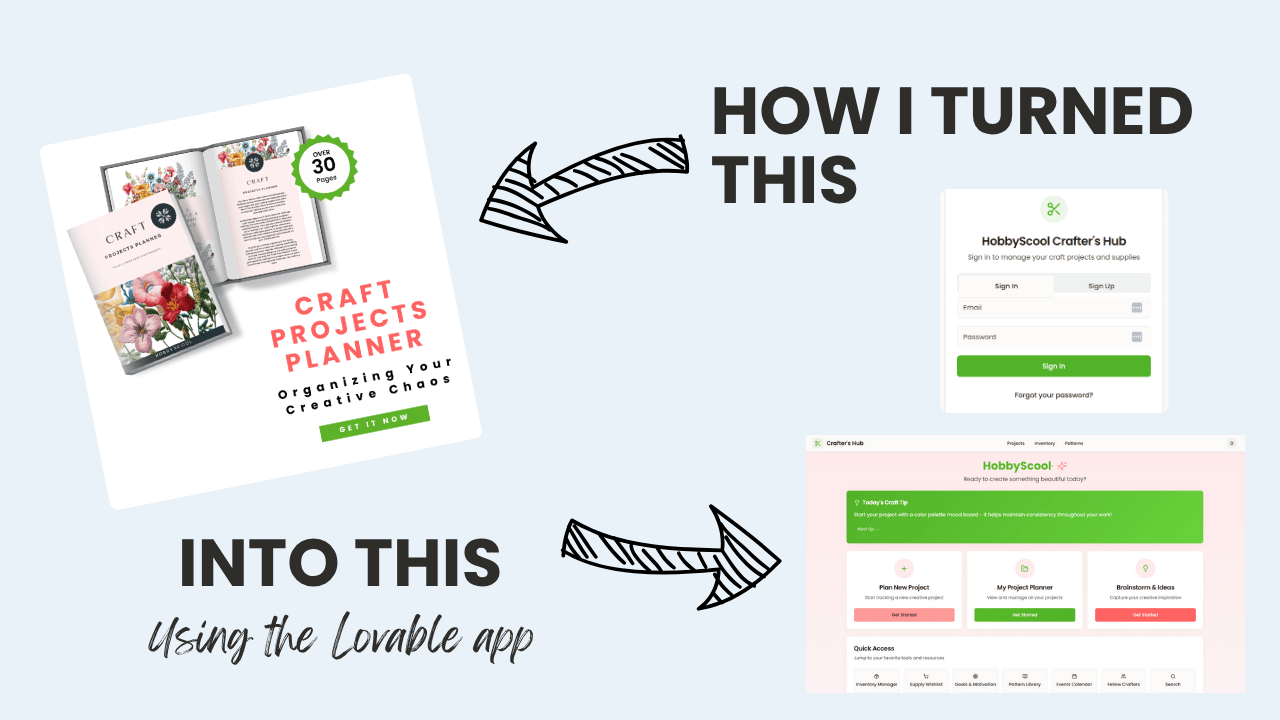How I Turned a Printable Craft Planner Into a No-Code App for My Membership
When I first created the HobbyScool Craft Projects Planner, it was meant to be a practical, printable companion for our Craft & Create Club members. A fun bonus that helped them brainstorm, plan, and track their creative projects from start to finish.
But as HobbyScool continued to grow and more members joined our club, I started looking for ways to make our membership stand out. I didn’t want it to be just a collection of digital downloads or monthly craft inspiration. I wanted to give our members something more immersive and interactive—something that would make them feel like they had a real home base for their creativity.
That’s I asked myself…what if I turned our popular printable planner into a fully functional digital app?
What started as a simple PDF has now evolved into something so much more: The HobbyScool Crafter’s Hub, a free digital app for our annual members that makes crafting easier, more fun, and way more organized.
From Bonus to Breakthrough: Why I Decided to Digitize the Planner
Like many small digital product creators, I was constantly thinking about how to differentiate our membership. The HobbyScool Craft & Create Club already included workshops, planners, and project ideas. But I knew that standing out in today’s crowded market required a unique member experience.
The printable planner had always been a fan favorite. Members loved using it to set goals, list project ideas, and track their supplies. But it had one limitation: it was static. Once printed, it couldn’t remind you about upcoming deadlines, tell you when you were low on supplies, or nudge you to finish that half-done quilt from six months ago.
So I thought: what if I could turn that tool into something dynamic?
And better yet, what if I could do it without needing a developer or spending a dime?
Why I Chose Lovable to Build the App
Enter Lovable — a no-code platform that makes it incredibly easy to turn documents and ideas into interactive apps. I had heard about Lovable through the digital product grapevine and decided to give it a shot.
Within minutes, I was hooked.
All I had to do was upload the planner and describe my vision to Lovable’s AI. From there, it started generating the interface, layouts, and interactive tools. I didn’t need any design experience or tech background. I just kept asking the AI questions and making tweaks until it said: “You’re ready to publish.”
It was that easy.
Building the HobbyScool Crafter’s Hub (Solo!)
Yep, I built the entire thing myself—solo. And I’m not a developer.
One of my main requirements going in was this: I didn’t want the app to cost me anything. So I avoided anything that required paid API integrations or third-party platforms. Lovable allowed me to stay fully within budget while still offering a polished, professional-looking app.
What the App Actually Does (And Why Members Love It)
The HobbyScool Crafter’s Hub takes all the value of the original printable and adds powerful digital functionality on top. Some of the standout features include:
Inventory Tracking: Members can log their supplies and get automatic alerts when inventory is running low.
Project Motivation: The app tracks their progress and keeps them moving forward on works-in-progress.
Event Integration: Members can see upcoming HobbyScool summits and craft events so they can plan projects around them.
Goal Setting: Just like the printable, they can map out goals for the year and check off accomplishments as they go.
Pattern Library & Wishlist: Members can organize their patterns, wishlist, and supplier contacts in one place.
It truly becomes a one-stop creative hub — like a digital craft room they can carry in their pocket.
And because it’s exclusive to Craft & Create Club annual or lifetime members, it adds a strong incentive to upgrade. It feels like a premium experience (because it is), and our members have responded with so much excitement.
The Bigger Vision: Where This Is Going Next
This was just the beginning.
Seeing how easy and impactful this was to create, I now plan to turn more of our HobbyScool planners and spreadsheets into custom apps. Some will be bundled into premium tiers, others sold separately. Either way, it allows us to:
Increase perceived and actual membership value
Create new digital products without starting from scratch
Serve our creative audience in a more interactive way
Plus, it aligns beautifully with HobbyScool’s mission: to make creativity easier, more joyful, and more accessible for everyday people.
Advice for Other Creators: You Can Do This Too
If you’re a course creator, digital product seller, or membership owner with a printable that your audience loves, turn it into an app. It’s easier than you think.
My advice?
Just start a conversation with Lovable. Describe what you want, ask questions, and keep iterating until it’s ready. You don’t need a developer. You don’t need a budget. You just need the idea.
The best part? You already have the content. You’ve already done the hard part. Turning it into an app is simply about unlocking its next level of value.
And for our members at HobbyScool, that’s exactly what the Crafter’s Hub does.
Whether you’re organizing your next big quilt project, prepping for an upcoming summit, or simply trying to remember where you stored that extra roll of washi tape, the HobbyScool Crafter’s Hub is now there to help.
One craft at a time.
Want to Add an AI Assistant or App to Your Membership or Course?
If you loved how I used no-code tech to enhance the HobbyScool member experience, you’re going to love this next step.
🌿 Meet Sage, Your AI Upgrade Guide
Sage is a free tool I created for coaches, course creators, and membership site owners who want to use AI—but don’t know where to begin. In just 2 minutes, Sage will help you:
Identify your biggest opportunities for using AI inside your offer
Discover 2–3 easy tools to implement right away (like onboarding bots or custom GPTs)
Walk away with a clear, personalized upgrade plan—tailored to your unique offer
👉 No tech skills required. No overwhelm. Just smart recommendations to help your students get better results, while saving you time.